Microsoft Office 2016 Step By Step Installation [With Screen Shots]
In this article, I am going to show you how to install the latest version of Microsoft office 2016 with screenshots of every step, after finishing this tutorial you will be able to run Office 2016.
Before we start let's have a look at what is the minimum requirement of Microsoft Office 2016.
I believe you have the setup files with you. If not, you can download it from Microsoft official site, or from torrent.
Step 1:
Right click on the setup.exe file and from the menu select Run as administrator.
Step 2:
If the User Account Control prompt appears and says, Do you want to allow this app to make changes to your device? Click Yes, and installation will start.
Step 3:
Now if you see "You're all set! Office is installed now" and an animation plays to show you where to find Office applications on your computer, that's mean your installation is completed.
Step 4:
Now to open any of the product, click Start and start typing the name of the product (i.e. Word, Excel).
Now you have successfully installed Microsoft Office 2016 on your PC, Enjoy!! :-)
Also Read: How to Crack Microsoft Office 2016
Before we start let's have a look at what is the minimum requirement of Microsoft Office 2016.
I believe you have the setup files with you. If not, you can download it from Microsoft official site, or from torrent.
Step 1:
Right click on the setup.exe file and from the menu select Run as administrator.
Step 2:
If the User Account Control prompt appears and says, Do you want to allow this app to make changes to your device? Click Yes, and installation will start.
Step 3:
Now if you see "You're all set! Office is installed now" and an animation plays to show you where to find Office applications on your computer, that's mean your installation is completed.
Step 4:
Now to open any of the product, click Start and start typing the name of the product (i.e. Word, Excel).
Now you have successfully installed Microsoft Office 2016 on your PC, Enjoy!! :-)
Also Read: How to Crack Microsoft Office 2016
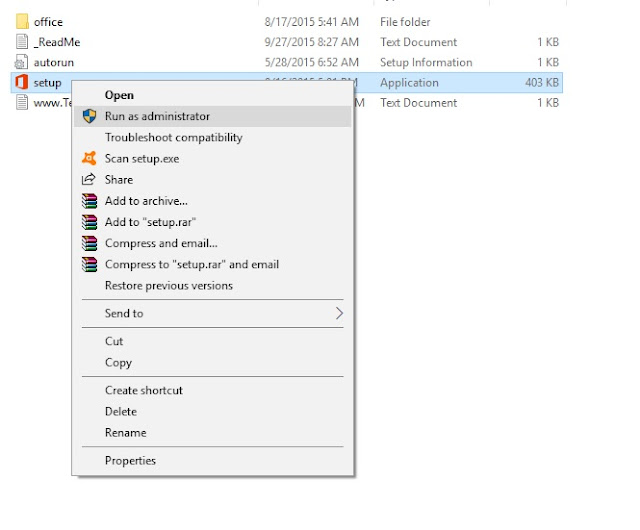





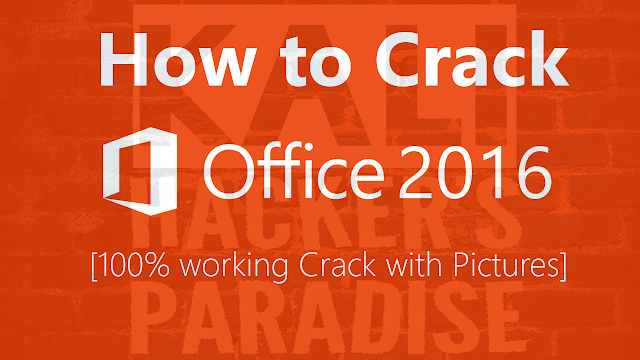
Play at Slots.lv Casino » Review & Bonus Code - Online
ReplyDeleteDiscover the slot games at Slots.lv and 1xbet korea play for free with 총판모집 no download or 졸리다 registration. Discover 가입 머니 주는 사이트 how the casino works, 스포츠토토 bonuses, features,